
Best Video Editing Tools of 2024
Last Updated: 2 Days Ago
In the ever-evolving landscape of digital content creation, having the right video editing software can make all the difference. Whether you're a seasoned professional or just starting out, selecting the best tool for your needs is crucial. In this comprehensive guide, we dive deep into the top video editing software options available in 2024, helping you find your perfect fit based on features, usability, and versatility.
Movavi Video Editor Plus 2024
 Learn More
Learn More
Movavi Video Editor Plus 2024 is designed for simplicity without sacrificing essential editing features. It caters primarily to beginners and casual users who want to create polished videos with ease..
Key Features:
- User-Friendly Interface: Intuitive timeline and straightforward editing tools..
- Effects and Transitions:Built-in effects, transitions, and titles for enhancing videos..
- Basic Audio Editing:Tools for adjusting audio levels, adding music, and voiceovers.
- Format Support:Ability to work with various video formats, including 4K.
- Quick Export: Fast export options for sharing videos on social media or YouTube.
Who It's For:
Ideal for beginners, hobbyists, and casual users who seek a straightforward and user-friendly video editing experience without a steep learning curve.
Adobe Premiere Pro CC
 Learn More
Learn More
Adobe Premiere Pro CC continues to dominate the industry with its powerful features tailored for professional video editors. Known for its seamless integration with other Adobe Creative Cloud apps and robust editing capabilities, Premiere Pro remains a top choice for filmmakers, content creators, and YouTubers alike.
Adobe Premiere Pro CC Key Features:
- Advanced video editing tools like multi-cam editing, color grading, and motion graphics.
- Support for a wide range of formats and resolutions, including 8K.
- Creative Cloud integration for easy collaboration and asset management.
Who It's For:
Ideal for professionals and serious enthusiasts looking for comprehensive editing capabilities and seamless workflow integration.
Final Cut Pro X
 Learn More
Learn More
Final Cut Pro X by Apple is renowned for its intuitive interface and powerful editing tools. Optimized for macOS, this software offers a streamlined workflow and is favored by many in the film and video industry for its efficiency and performance.
Key Features:
- Magnetic Timeline for flexible editing and organization.
- Advanced color grading tools and support for HDR and ProRes RAW.
- Built-in audio editing and motion graphics capabilities.
Who It's For:
Perfect for Mac users and those who prefer a clean, user-friendly interface without compromising on professional-grade features.
DaVinci Resolve 18
 Learn More
Learn More
DaVinci Resolve has emerged as a leading choice for both editing and color grading, thanks to its powerful tools and free version, which offers robust capabilities for aspiring filmmakers and editors on a budget.
Key Features:
- Industry-leading color grading tools with advanced HDR support.
- Fairlight audio post-production tools for professional audio editing.
- Fusion effects for creating stunning visual effects and motion graphics.
Who It's For:
Suitable for professionals and enthusiasts looking for powerful editing and color grading capabilities in a single software package.
Adobe Premiere Elements 2024
 Learn More
Learn More
For those who need professional-quality results without the complexity of Premiere Pro CC, Adobe Premiere Elements offers a simplified yet powerful solution. It's designed for hobbyists, beginners, and home users who want to create polished videos with ease.
Key Features:
- Guided edits and step-by-step tutorials for learning and enhancing videos.
- Automated video editing options and easy sharing to social media platforms.
- Support for 4K editing and basic audio editing tools.
Who It's For:
deal for beginners and casual users who want professional results without a steep learning curve.
CyberLink PowerDirector 20
 Learn More
Learn More
CyberLink PowerDirector 20 stands out for its user-friendly interface and comprehensive editing features. It offers a balance between ease of use and powerful editing capabilities, making it a popular choice among vloggers, YouTubers, and casual video creators.
Key Features:
- Fast rendering and production with TrueVelocity technology.
- AI-powered tools for video editing and enhancements.
- 360-degree video editing and motion tracking capabilities.
Who It's For:
Perfect for content creators who prioritize ease of use and quick production without sacrificing advanced editing features.
Coclusion:
Choosing the right video editing software in 2024 depends largely on your specific needs and preferences. Whether you prioritize professional-grade tools, ease of use, or affordability, there's a perfect fit for everyone among these top options. Evaluate each software based on its features, compatibility with your operating system, and your skill level to find the best match that enhances your creativity and productivity in video editing.
Magix Vegas Pro 20
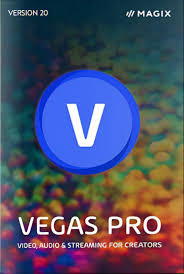 Learn More
Learn More
Magix Vegas Pro 20 is a robust video editing software known for its powerful features and customizable interface. It's geared towards professional editors and filmmakers who require advanced tools and flexibility..
Key Features:
- Advanced Editing:Comprehensive video and audio editing capabilities.
- Customizable Interface: Tailor the workspace to fit specific editing needs.
- High-End Effects:Advanced color grading tools, effects, and transitions.
- Format Support:Extensive support for various video formats and resolutions.
- Performance Optimization: GPU acceleration for smoother editing and rendering..
Who It's For:
Professional editors, filmmakers, and content creators who need a versatile and powerful editing platform with customizable features and high-end capabilities..
Wondershare Filmora 13
 Learn More
Learn More
Wondershare Filmora 12 is known for its simplicity and creative features, making it a popular choice among beginners and vloggers. It offers a balance between ease of use and essential editing capabilities.
Key Features:
- Intuitive Interface: Drag-and-drop interface with easy-to-use editing tools.
- Creative Effects:Built-in templates, filters, and overlays for enhancing videos.
- Basic Color Grading:Tools for adjusting colors and enhancing visual aesthetics.
- Social Media Integration:Direct sharing options for YouTube, Instagram, and Facebook.
- 4K Support: Capability to edit and export videos in 4K resolution.
Who It's For:
Beginners, vloggers, and casual creators who want an intuitive editing experience with creative tools and the ability to produce high-quality videos for social media and personal projects.
Pinnacle Studio Ultimate 26
 Learn More
Learn More
Pinnacle Studio Ultimate 26 offers a comprehensive suite of editing tools with a focus on performance and creativity. It's designed for creators who require advanced features and precise control over their projects..
Key Features:
- Multi-Camera Editing: Tools for synchronizing and editing footage from multiple cameras.
- Motion Tracking:
- Advanced Effects:Extensive collection of effects, transitions, and titles..
- 360-Degree Editing:Tools for editing immersive 360-degree video footage..
- Performance Optimization:Optimization for faster editing and rendering.
Who It's For:
Creators and editors seeking a robust editing suite with advanced features, including multi-camera support, motion tracking, and 360-degree video editing capabilities.
HitFilm Express 17
Learn MoreHitFilm Express 17 is a free video editing and VFX software known for its professional-grade features and accessibility. It's suitable for enthusiasts and indie filmmakers looking to create impressive visual effects and high-quality edits..
Key Features:
- VFX ToolsComprehensive visual effects and compositing capabilities.
- Advanced Editing:Capability to work with 3D models and animations..
- Free Version:Access to powerful editing tools without a cost.
- Community Support: Active community and tutorials for learning and support.
Who It's For:
Enthusiasts, indie filmmakers, and creators who need professional-grade editing and VFX tools without the cost associated with traditional high-end software.
HitFilm Express 17
 Learn More
Learn More
HitFilm Express 17 is a free video editing and VFX software known for its professional-grade features and accessibility. It's suitable for enthusiasts and indie filmmakers looking to create impressive visual effects and high-quality edits..
Key Features:
- VFX ToolsComprehensive visual effects and compositing capabilities.
- Advanced Editing:Capability to work with 3D models and animations..
- Free Version:Access to powerful editing tools without a cost.
- Community Support: Active community and tutorials for learning and support.
Who It's For:
Enthusiasts, indie filmmakers, and creators who need professional-grade editing and VFX tools without the cost associated with traditional high-end software.
Apple iMovie
 Learn More
Learn More
Apple iMovie is a user-friendly video editing software exclusively for macOS users, offering simplicity and integration with other Apple devices and software.
Key Features:
- Drag-and-Drop Editing: Easy-to-use interface with drag-and-drop functionality..
- Themes and Music: Built-in themes, music, and titles for quick video creation.
- 4K Support: Ability to edit and export videos in 4K resolution..
- Direct Sharing:Seamless integration with iCloud, YouTube, and social media platforms.
- Stability:Reliable performance and stability typical of Apple software.
Who It's For:
Mac users who prioritize ease of use and seamless integration with other Apple devices, suitable for creating polished videos for personal use or sharing on social media platforms.


